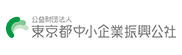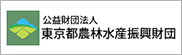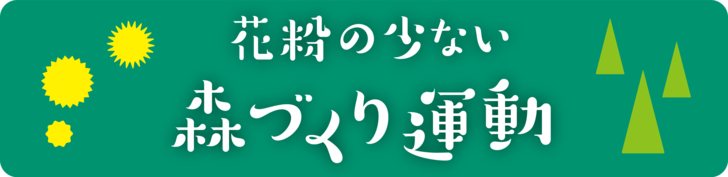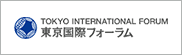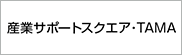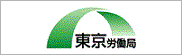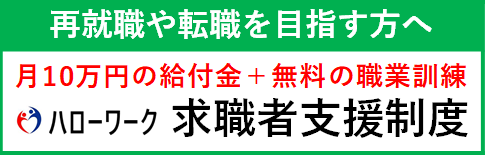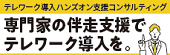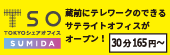Top > Setting
Start Local Navigation
Change font size and color
You can change the font size and the color on your web page.
The settings will apply to all pages as well as during future usage.
How to set
- Select font the size and color from the form below.
- Click "Set".
Undo changes
Click "Undo changes" if you want to cancel any setting.
Setting forms
Font Size
|
|
|
|
|
|
Site Color
|
|
|
|
|
|